 See demo
See demo
 See demo
See demo
 On June 29, 2018 clients using versions of TLS less than 1.2 will no longer be able to access ShiftWise VMS or supporting partner integrations.
On June 29, 2018 clients using versions of TLS less than 1.2 will no longer be able to access ShiftWise VMS or supporting partner integrations.
To ensure your access to ShiftWise VMS is uninterrupted, review this document for additional details.
Transport Layer Security (TLS) protects data you send to and receive from websites by encrypting it using the latest security standards.
There are currently four versions of TLS available. TLS 1.0 and 1.1 are older and have known security vulnerabilities that could place client data at risk. TLS 1.2 is currently the most secure and widely adopted version. While TLS 1.3 is newer, it is not yet widely adopted or supported.
ShiftWise currently supports TLS 1.2 in order to provide clients with the most secure options for protecting their data when using our VMS. On June 29, 2018 ShiftWise is disabling support for TLS 1.0 and 1.1 to ensure client data remains secure.
ShiftWise collects metrics from browsers that are used to visit our VMS. This information is used to try to determine who might need help migrating to a browser that is TLS 1.2 compliant. Reporting non-compliant is not a guarantee that your browser needs to be upgraded. However, it does mean that you will need to verify this capability.
There are a couple of reasons this could be happening. If you are using IE 9 or 10, you might need to follow the steps below to ensure that TLS 1.2 is enabled. If TLS 1.2 is enabled or you are using IE 11, this could also be happening because VMS requires compatibility mode be turned on.
Compatibility mode in Internet Explorer allows it to interpret the VMS is the way in which it was designed. A side effect of this, however, is that it reports as a non-compliant browser version. This is why the steps below should be taken in order to verify TLS 1.2 compliance.
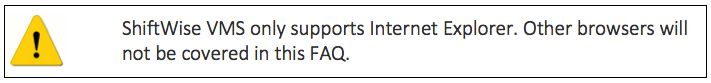
The first step to make sure you can access VMS after June 29 is to find out if the version of Internet Explorer you are using is compatible with TLS 1.2 ShiftWise VMS only supports Internet Explorer. Other browsers will not be covered in this FAQ.
STEP 1 Find out if your browser supports TLS 1.2
If you have not already done so, visit SSL Labs using Internet Explorer. You will receive one of the following results at the top of the SSL Labs website.
Note: each PC or laptop that accesses ShiftWise VMS at your organization should follow these steps.
Compatible
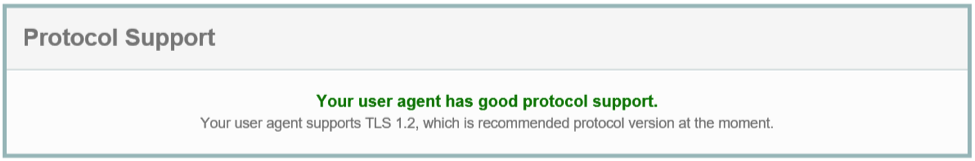
Action: Your browser is already TLS 1.2 compliant. No further action is needed.
Not Compatible
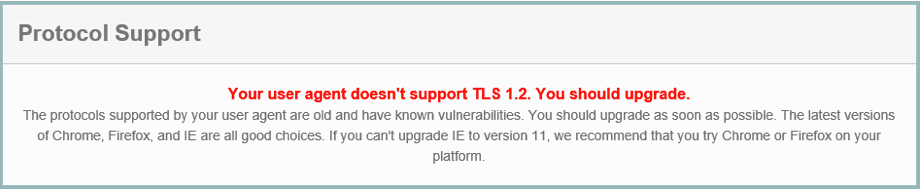
Action: Your browser is not TLS 1.2 compliant. Proceed to STEP 2.
STEP 2 Identify your Internet Explorer and Windows Version
From Internet Explorer, navigate to WhatIsMyBrowser.com to identify the versions you are running.
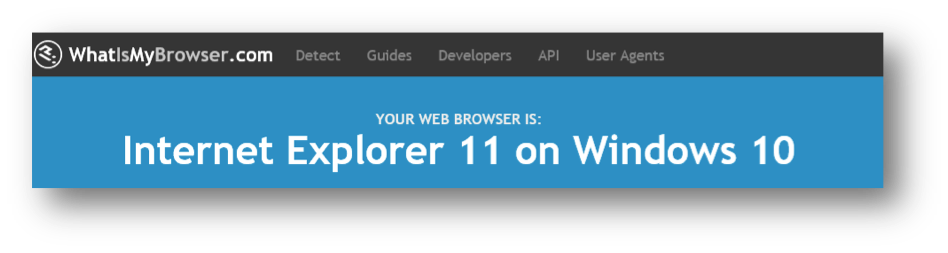 Only Internet Explorer 9, 10, or 11, running on Operating System Windows 7 or newer support TLS 1.2
Only Internet Explorer 9, 10, or 11, running on Operating System Windows 7 or newer support TLS 1.2
STEP 3 Determine Your Upgrade Path
Identify your browser version in the table below, then follow the instructions for upgrading.
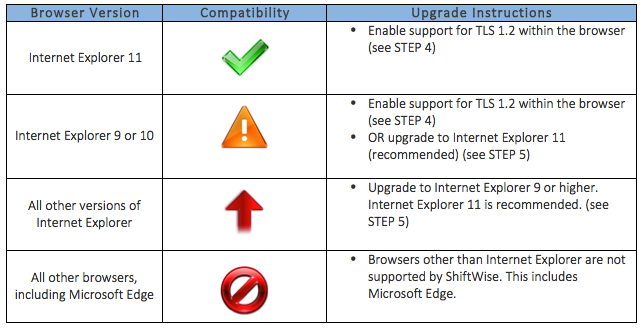
After upgrading and configuring Internet Explorer, complete STEP 1 again to validate compliance.
If you find your Internet Explorer is still not compliant, proceed to STEP 4.
STEP 4 Enable TLS 1.2 in Internet Explorer
If your version of Internet Explorer and Windows supports TLS 1.2, then follow the steps below to enable TLS 1.2.
Only Internet Explorer 9, 10, or 11, running on Operating System Windows 7 or newer support TLS 1.2.
In Internet Explorer, from the menu bar, follow these steps:
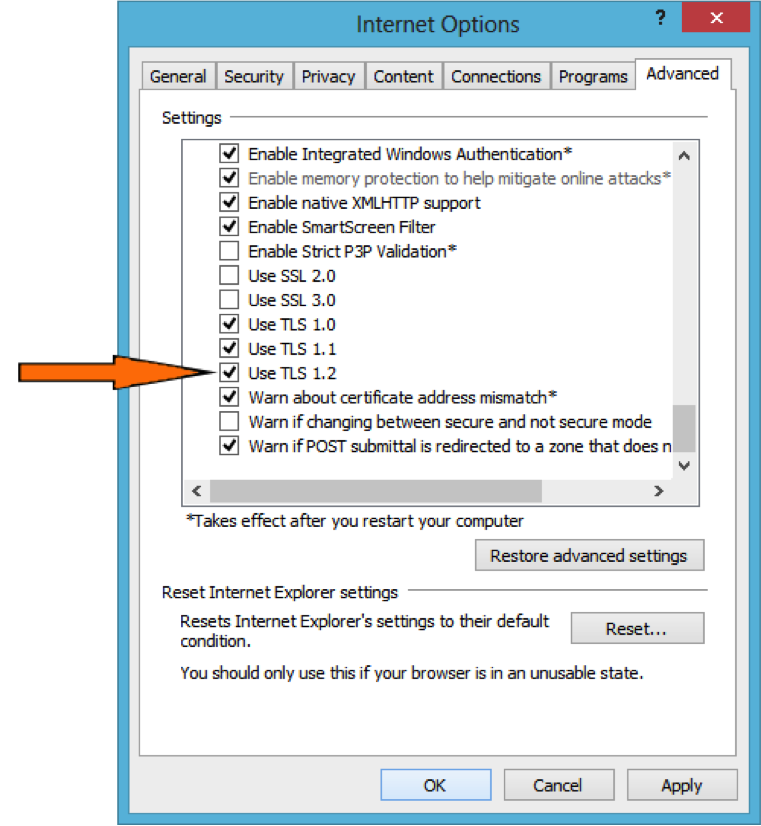
STEP 5 If you need to upgrade your browser
STEP 6 Verify Compliance
Repeat Step 1 to verify that your browser is now TLS 1.2 compliant.

If it is, then great! You’re done! You will now be able to continue using VMS uninterrupted through the upgrade.
 If your browser is still reporting that it is not TLS 1.2 compliant, double-check all of the steps in this article. If you have done so and are still experiencing non-compliance, please contact ShiftWise Customer Service.
If your browser is still reporting that it is not TLS 1.2 compliant, double-check all of the steps in this article. If you have done so and are still experiencing non-compliance, please contact ShiftWise Customer Service.